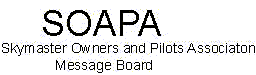
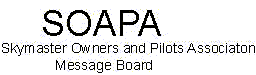 |
|
|||||||
| Register | FAQ | Members List | Calendar | Today's Posts | Search |
 |
|
|
Thread Tools | Rate Thread | Display Modes |
|
|
|
#1
|
|||
|
|||
|
The attached files are from the 77-78 Avionics manual D4580-2-13. In order for the autopilot to power on, pin A on the control unit must be grounded. It is certainly possible that one of your broken wires is the cause of your dead autopilot. Since your electric trim is functioning, pin D on the trim switch is properly grounded. Thus, the problem could be: 1) the autopilot disconnect switch on the yoke is not closed, 2) the g-switch is open, or 3) there is a fault in the associated wiring - probably one of your broken wires. As you can see on the diagram, the color code for the wire on your circuit board is yel/grn (1). I could not identify this wire in your picture. If you cannot identify the wire based on the color code, an alternative method would be to use a multi-meter. With the AP powered off, there should be little to no voltage on the wire. With the AP powered on, there should be near 25V on the wire. Note: You will have to hold the AP power switch "on" when you check the powered on state of the wire. If the switch stays on by itself, then forget all of the above - it is not the problem. As for the other 2 wires, since the pitch trim works, they could be related to either the mic push-to-talk switch or the map light on the yoke. Hope that helps. |
|
#2
|
|||
|
|||
|
I was beaten to it.
Attached are what I have. "like a chinese buffet, take what you want, and leave the rest..." |
|
#3
|
|||
|
|||
|
Last pdf file of the autopilot
|
|
#4
|
|||
|
|||
|
You all are awesome! Thanks and I'll see what I find when I get home.
Quote:
|