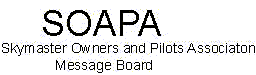
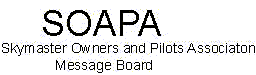 |
|
|||||||
| Register | FAQ | Members List | Calendar | Today's Posts | Search |
|
|
Thread Tools | Rate Thread | Display Modes |
|
#1
|
|||
|
|||
|
Garmin 396 Mounting Experiences
Thought I'd list my experiences with the Garmin 396 I bought back 6 months ago. It is a great tool and I really like it. I decided to mount mine in the panel using the Airgizmos mount ($99). Here are things I found that might be helpful for others if they wish to go this route:
1 - You need to bore out many of the holes for cables in the back of the Airgizmos bracket since things are too tight the way they ship it for things to slide in and out with success. I mounted: A) audio cable, B) GPS cable, C) XM antenna cable, and D) auxiliary 396 cable for power and interface to the 430 in my panel. I had to enlarge almost every hole to be able to get the GPS in and out with acceptable ease. 2 - If you want to interface to your 430 or 530, you have to know what port to connect to on its RS232 bus. And that means you have to ask Garmin tech support because evidently it isn't the same for every model and S/N. Then you have to know which pin that equates to on your box. (The interface I'm talking about here is the one that allows communication of flight plans from the larger box to the 396.) 3 - Then for that interface to work, you have to set the 396 to "Aviation" INPUT, and also set the RS232 port OUTPUT on the 430 (in my case) box to "Aviation" also. 4 - DO NOT use the "Audio" wire in the 396's auxiliary cable for connecting audio to your audio panel in the airplane! It is misleading and if you don't know (which most of us wouldn't) it is an amplified output to drive the speaker for the auto kit. That wire can blow audio panels, etc. Use the 1/8" audio connector on the back of the 396 and interface that (in my case I just connected it to the intercom stereo input). 5 - As for getting field approval (meaning a 337), according to Airgizmos a FSDO recently said it should be simple a log entry citing a reg about accessories or something or other. I can't remember what reg it was (Airgizmos.com guys can tell you) but I passed it on to my mechanics and they brought it up at a meeting with local A&Ps where all agreed that this was the preferred approach. So they referred to this section of the regs and made a logbook entry and that was that, except for a label that has to be added so that the panel reads "For VFR Use Only" on the 396. Mucho good compared to a form 337 that AOPA and others have been suggesting was required. Disclaimer: work with your shop people and do what they think is required, etc. 6 - Antennas can be a hassle. I used an existing external antenna from a Garmin 90 (mounted some years back) that was unused. For the XM radio, though, you're stuck due to the dumb proprietary design of the Garmin XM antenna. I think this is a great way to go and you get a lot for a fairly small amount of $. The 396 could, if the FAA ever took off the blinders and allowed it, replace IFR-legal panel mounts because it certainly is capable enough if it had the RAIM added. Of course you can't do that now, but having the weather and terrain and all the other functions is real nice. |