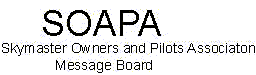
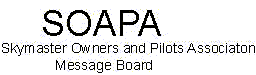 |
|
|||||||
| Register | FAQ | Members List | Calendar | Today's Posts | Search |
 |
|
|
Thread Tools | Rate Thread | Display Modes |
|
|
|
#1
|
|||
|
|||
|
DrDave. Excellent information.
Lately I've been pursuing an issue with the P lead magneto filters. Sure enough, there's not one to be found on the plane. Looking at the wiring diagram (page 18-27 in service manual) for the ignition system its either a filter is needed for each mag or shielded 18 gauge wire per note #5. The plane has neither...just plain 20 gauge coming off the P lead. I'm crossing my fingers this is the smoking gun. Mag filters to be ordered. The Bendix mag filters seem pretty vanilla to me, any recommendations appreciated. Cessna is also very specific about adding shrink tubing to the ends of the connecter to the mag filter...again...I'm hoping the little details matter. btw: Mags are fresh out of OH, probably 50 hours. I had a 'Leroy' tell me mag filters not needed if the mags are fresh/fault free....is there any truth to this? I countered that Cessna put filters in the parts manual for a reason... |
|
#2
|
|||
|
|||
|
Magnetos are a huge source of interference, think of them as little noise generators. Magnetos generate a large amount of hash into the P-lead harness. The unshielded P-lead acts like an antenna for all of the radiated RF interference. The best practice is to have a P-lead filter on the magneto. The wiring from the switch to the P-lead terminal needs to be a shielded wire. The shield is only grounded at the magneto. Ideally there should be no more than an inch or so of unshielded wire at the magneto.
Make up your mag leads as one continuous shielded assembly. The shields ground at each mag and stay insulated at the switch. You just have the core wires attached at the switch. It sounds like your install was done on the Q&D (quick and dirty). This may be a significant part of your static problem. There is another thing to consider. Each of your radios has filtering on the audio output stage for just the symptoms you describe. That filtering is simply foils capacitors. The caps dry out over time and fail. The caps are there for the very problems that you are chasing. Proper mag shielding may not solve all of your problems if the output caps are bad. While we are talking about filter caps, do you have a capacitor on the alternator (B+) output terminal? Let me share a project I just finished. Cessna 172 with noise in headsets from: beacon popping, alternator, flaps, PWM dimmer (Max-Dim), turn coordinator, and generally poor sounding audio. I rewired the alternator output to the bus. Replaced the field circuit as it had >450mv. line drop. After replacing the field breaker, every wire, and master switch the voltage drop was 165mv. I central point grounded the beacon and the flap switch. I also added an output cap to the alternator. Further inspection found sever breaks in the shielding on the intercom leads to the back seats. I semi-carefully measured all the intercom runs and had PS Engineering build a new harness for me. The end result was an absolutely quiet, both audio and electrically, system. Getting the PWM dimmer quiet was the toughest. It turned out that the speaker was still local grounded under the screw. This uses the airframe as the ground path, a no-no. The problem ended up being the output audio filtering in the audio panel. Once repaired 95% of the noise in the speaker went away. There is no noise in the headset. It is dead silent. Joe @ Max-Dim (Seaton) is wonderful to work with. Please report your findings with the list of items mentioned in a previous post. Dave |
|
#3
|
|||
|
|||
|
I will try to clarify (excuse the pun) and answer some of your questions
DrDave, You've been very helpful! Noise: In flight only, only during transmission and reception...all other times its clear...its almost like the squelch gets magically pulled during any transmission or reception (both near and far) in the air... then magically pushed back in when the frequency is quiet. In flight radio checks are loud and clear, with some noise going through out headsets. If a lot of traffic (close and distant) on com, we get that dreaded squelch sound to go along with what they're saying... I actually pull the squelch and the sound is the same. What gets me is the to different radios 12D and 12E. Because the sound is exactly similar (with two different PMA 340 audio panels) I keep leaning toward airframe noise. Yet the ambient noise is nice and quiet. Still... the filtering on the audio output caps you mentioned I'm going to pursue, I'll call my radio guy and see if those were replaced. To answer a prior question on 3/13: Sound is exactly alike when I switch one radio off, one on and vice versa. Popped the cowling and took a closer look last night. I need to correct myself: The P leads do have shielded wire, in fairly decent shape. I looked at the alternator, no filter there either. The rear alternator has easy access, the front...oh boy...Looks like I'll have to dissect the engine to get access. Will fly with a handheld this weekend and see what kind of noise I get...sure wish I had the adapters for a headset to plug into it. As for running the radios on a separate power supply for testing, that could be a bit of a challenge but sounds like a good idea As for disconnecting one antenna in flight to see how the other radio sounds: No change on the other radio As for the Nav, I've confirmed the squelch/Ident isn't on. Need to test that end more. I did have something weird happen, every now and then (twice) at the very end of my transmission, things get crystal clear and louder, it only happens for a millisecond, I have not been able to replicate but it has happened only twice...it seems to happen during slightly longer transmissions. Houston approach confirmed it while I was transmitting to them the first time it happened. Two flights later, it happened again. It's almost like the PTT gets a good connection when you hold your mouth just right, but I can't confirm. I shot it with cleaner, turned the button to break up the crud, etc. Last edited by chrisktx : 03-17-17 at 08:32 AM. |
|
#4
|
|||
|
|||
|
Any updates?
Dave |
|
#5
|
|||
|
|||
|
Just wish I had more time...anyway...
I have learned that squelch (by default) is always on, when you pull the squelch button, it actually turns it off. Except on 121.5 on Narco... I know, this discovery sounds freshman... but least I know the squelch is doing its job...its the 'raw' radio signals coming in I've also believe that the avionics master in this particular plane was wired in later in life. I think most 337 have the master as part of the side fuse panel (top right, if looking at it straight on). Our is a switch on the panel, just above the pilot right knee... a real PIA to get to without taking out the pilot seat. I took a picture of the back of the fuse panel for later study... What I did see was clean, check some connections and hit it lightly with DeOxit. I want to mull over the service manual schematics, time permitting. Tried seeing if we could pick up the same noise in flight on the ancient King 99 handheld. It was very difficult to tell in flight by just pressing the thing to your ear with the cockpit noise. I ordered the pigtail so you can plug a headset in. I called my radio guy about the audio output caps. Of course, he told me he didn't think that was the problem...and he almost sounded like they didn't exist. I asked if he could just replace them, and I got the excuse that parts were hard to come by. With both the 12D and 12E making the same noise he didn't think it was radio induced. I left it at that as I've pestered him enough this week. My next step is to track down the Narco radio ground on the pin-out...and find the common ground you're talking about. Trying to knock out the last of the obvious...so I've been raiding the internet for pin out diagrams. Access is to the back of the radio tray and chasing wires...I don't know how these avionics guys keep their sanity :-) Last edited by chrisktx : 03-25-17 at 08:55 AM. |
|
#6
|
|||
|
|||
|
Well, at least you're not idle on the project. The avionics master simply splits the bus and puts a switch in the middle. Rarely does this have any issues. The picture below shows the setup I use for bypassing panel radios and power. You can pull the coax down and plug right into the radio. It's a nice way of testing the antenna system. It's certainly not like a VSWR meter but it will give you a functional test and a chance to hear any antenna interference. The radio is an ICOM IC-A20, an antique by today's standards. Other airplanes will not be able to tell you are on a handheld versus a panel mount 10 watt radio. Use the handheld radio and then hit the 1/2 split on the Garmin audio panel and see what that does.
I think it would be fun to wire an independent battery to power your radio. The options will be narrowed down after all of this. As to how avionics guys keep their sanity: "these old radios never work," "you really need to upgrade everything," blah blah blah. This can be fixed. Dave Last edited by DrDave : 03-25-17 at 03:30 PM. |