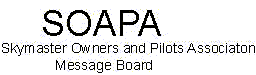
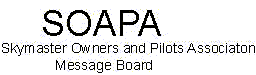 |
|
|||||||
| Register | FAQ | Members List | Calendar | Search | Today's Posts | Mark Forums Read |
 |
| Thread Tools | Rate Thread | Display Modes |
|
#1
|
|||
|
|||
|
Turbos and intercoolers / part II
GMAS et AL.
Intercooler / power / performance discussion. I spent time studying the TCM vrs Cessna POH and all relative power curves. Using TCMs X30583 handbook the power vrs fuel flow curves are almost identical. TCM says "peak is okay below 68% power and Cessna says "below 55%". The Cessna POH tables correspond to TCM's 50 ROP curve. here is what I have found, correct me if I am wrong. fuel flow = lbs/hr/engine. % HP Full Throttle 50 ROP Peak lbs/hr/eng 80 180 94 83 78 75 168 88 78 73 70 157 82 73 68 68 153 80 72 66 65 146 77 68 64 60 135 73 63 58 gph/eng 80 30.0 15.7 13.8 13.0 75 28.0 14.7 13.0 12.2 70 26.2 13.7 12.2 11.3 68 25.5 13.3 12.0 11.0 65 24.3 12.8 11.3 10.7 60 22.5 12.2 10.5 9.7 1) best economy at low power is peak 2) recommended economy per cessna poh is 50-60 ROP. (pk+6 lbs/hr/engine) 3) recommended best power is 100 ROP (pk + 12 lbs per hr / engine > TCM chart 4) full throttle is approx is peak + 18 lbs/hr/ engine, 5) or inverse where PK should be 3 gph less than full throttle.(seems to hold true) Going over intercooler specs from Riley they limit MP after 10k ft per scale and set min fuel flow based on 2800 rpm and altitude. If I use 2400 RPM and 29 inches and do the JPI lean find I end up with a fuel flow that is much higher than the POH corresponding value. For example I get a FF of 12 lbs / hr / engine at normal cruising altitude of say 14k ft. To get the corresponding fuel flows based on the above tables (using PK as reference) I end up with a required MP of 27 inches for the equiv POH fuel flow...... Hmmmm. So what's the point? Intercoolers provide more hp with a corresponding increase in fuel flow. IF you adjust the engine for the proper ROP value then the FF is going to be higher and the HP is going to be higher compared to the POH. You can work backwards and find PK about 18 lbs less than the full throttle fuel flow. Both engines seem to come out within 1 lb/hr. I still have not found another way of calculating HP other than checking Peak fuel flow and running the tables. For what it's worth I made a simple spread sheet with corresponding fuel flow in gph (shadin conv.) to give me a reference rather than using the POH. Yesterday at 9k ft, +8C / 50 rop / 2300 rpm / 27" gave me 11.6 gph (50 rop) and peak at 10.8 gph. This would correspond to about 66%hp. Now check the POH and tell me what the MP should be.... yep, 2300 and 32 inches *for the same power setting*. It appers that if the engine fuel flow is calibrated for non intercooler operation at full throttle, things will hold as you can only develop so much hp (225) at a FF of 140 lbs. Once you throttle back you will only be running close to the ROP at near full throttle settling (high hp) at high altititudes (cooler air). At lower settings the 18 lbs/hr is greater than the change in mixture provided by the intercooler thus a safety margin UNTIL you start to try and adjust to POH values. Sure intercoolers provide better Hot and high performance but they do NOT add to the efficiency of the engine. They improve induction cooling and better hot wx performance in climb. Does a reduction in MP necessarily provide any benefit to the longevity of the engine ? not in my books.......... but I certainly could be wrong. The above table seems to hold regardless of OAT or altitude due to the barometric regulated fuel controller. Look at figure 47 360-JB ff vrs. hp on page 5-43 of the TCM book. It is a better graph than the CB graph . TCM allows peak at 65% hp where 10.8 gph or 66 lbs/hr is minimum fuel flow at 50 rop or shows 61 lbs/hr BEFORE you can lean to peak . To simplify things you can do a "lean find" and if you see less than 66 lbs/hr then you can go to peak for max economy, otherwise 50 or higher ROP. Minimum fuel flow for 75% power is 90 lbs/hr or 15 gph. For example if I want 75% climb I throttle back to 15 gph and forget about MP or even RPM for that matter. When using intercoolers Fuel flow is the only way of determing power. hope this will generate some "food for thought". Do you use the 50 rop as a reference or peak as reference? > I don't think it matters since the difference appears to be 6 lbs per hour and seems to hold true regardless of power settings. I am not about to get into the LOP issue since Cessna "does not recommend LOP operation <G>. Any comments? Last edited by Bob Cook : 07-09-02 at 09:36 AM. |
|
#2
|
|||
|
|||
|
Re: Turbos and intercoolers / part II
Quote:
What's the significance of Full Throttle? It doesn't especially seem relevant and introduces other variables. Or in other words, what full throttle settings give you 80% power? Seems to complicate things. Also, are the 50 ROP numbers in the correct order? The table shows that 70% and 65% are both 68 PPH fuel flow. Similar anomalies are in the PK Fuel Flow column. |
|
#3
|
|||
|
|||
|
re above
Kevin
I put in new numbers, however, not sure how to format it. Was tired last night and was 1/2 watching that stupid investigative report on GA accidents on A&E. Very poor reporting making us all look like idiots (maybe there is some truth to that). I have the table on an excel spread sheet. Also put in gph values. Tell me how to insert a formatted text and what format do you use ? Significance of Full throttle. These numbers are transposed from the TCM tables. Say you want 70% power you adjust throttle to 13.7 gph and if you lean to peak you should be 3 gph less. Just a quick way of getting to the correct fuel flow setting. In this case 50 rop would be 2 gph less. let MP falls where it may. I tend to use 2400 rpm at 68-73% pwer. OR have I missed something? Bob |
|
#4
|
|||
|
|||
|
Bob,
I subscribe to the school of thought you're promoting. Regarding how to format the table, I'm embarrassed to say I only know a very difficult and tedious way to format it so that columns come out. Here's what I did: In HTML (or whatever language these pages use: VBCode?), consecutive spaces get dropped, leaving only one space. The trick is to use the magic word &nbsp; everytime you want a space to not get dropped. For instance, if you want 5 spaces between the letters A and B, then you would enter the following text while editing: A&nbsp;&nbsp;&nbsp;&nbsp;&nbsp ;B When you preview your posting, youíll see that the &nbsp; words are replaced by one space each. As follows: A B Additionally, you'll want to use a fixed space font - like Courier. This is needed to make the spaces the same width as the characters in the table - thus permitting you to line up the columns by adding or removing spaces. And that's done by preceding the table with "FONT=courier new" followed by "/FONT" after the table (however you have to replace the quotes with a left bracket and a right bracket). And now the example looks like this: A B As you can imagine, hand editing a table this way is time consuming. Fortunately, the preview function letís you see what youíve got, each time you tweak it a little bit. Aren't you sorry you asked? <g> Thereís got to be an easier way. Does anyone out there know how to create a Table in VBCode? |
|
#5
|
|||
|
|||
|
Bob:
There are some really neat little tricks--rules of thumb, so to speak, about how to compute HP when ROP and LOP. First, it is important to understand that when ROP, the only variables in HP output are those which control mass air flow. Mass airflow is controlled only by MP and RPM. By definittion there is more fuel than can be burned, so the FF is NOT an issue in these calculations. OTOH, when LOP, HP is controlled ONLY by fuel flow. There is extra, unused air, so ONLY FF is an issue. RPM and MP are NOT an issue. For ROP HP calculations: For every inch of MP below max, subtract 3.5%. For every 100 rpm below max, subtract 2.5%. Therefore: Max MP - Existing MP x 3.5 = %HP reduction. Max rpm/100 - existing rpm/100 x 2.5 = %HP reduction Example on a turbo'd IO-520: (I'd use a 360 in the example, but I don't have the numbers handy or memorized) at 2500/24. 29-24 x 3.5 = 17.5% 2700-2500 x 2.5 = 5% Hence the power reduction is 17.5% (TCM manual says 78%--pretty close for a rule of thumb.) On a 285 HP engine that relates to 221 HP. Now, LOP: for each engine there is a constant calculated by using the BSFC for that engine. No need to do the whole MATH ALERT thing... Most all TCM engines are in the .38 BSFC range, so we'll use that. On the turbo'd engines, the multiplier is 13.75. 13.75 x FF = HP Let's say we are burning 16 gph. 13.75 x 16 = 221 HP (rounded up) on the same 285 HP engine that would be the same 77.5% Shameless advertising follows! <g> We are offering an intense and facinating two-day engine management course which discusses these concepts as well as other fascinating topics and includes an extensive session in the most advanced engine test stand in the world. We use data from TCM, Lycoming, P&W and Wright as well as from the engine test stand. The purposes of the Seminars are to teach pilots, based on hard engineering data, how to get their engines to TBO with the lowest possible maint. costs along the way. That can be done ROP or LOP if good, sound principles are followed. It is clear that 50dF ROP may well be the absolute WORST place to run an internal combustion engine of ANY kind... aircraft engines included. We can PROVE that there is good, sound engineering data supporting that statement--from the engine manufacturers. Our web site will be up in a few days <www.advancedpilot.com> or anyone interested in this can contact me at my e-mail, ace@walteratkinson.com. I will be at OSH and will be camping around row 14 in the North 40 at my Twin Beech and can be located at the JPI and GAMI booths. My cell number is (225) 939-7508. BTW, we have numerous quotes from Cessna POHs and TCM and Lycoming Operating manuals which clearly allow LOP operation. We have hard data which is quite convincing that if you choose to run ROP, you should be running MUCH richer than 50dF ROP at any power setting above 65%. I don't check in here too often, so it is best to get me by e-mail. You're all invited to join us. Walter Atkinson Advanced Pilot Seminars |
|
#6
|
|||
|
|||
|
power settings
Walter
Thanks for invitation. I am always willing to listen and learn. I was not advocating ROP or LOP. In fact I do run LOP at 65% power (didn't hear me say that). The issue here is intercoolers and how the POH no longer holds according to the published MP settings. I was trying to show where, initially, you can trim to a preset power based on relative fuel flows. I am not advocating running at 50 ROP, however, at lower power settings you can run anywhere between full rich and full rough. It all started in a discussion of what advantage does intercoolers provide. Certainly not more fuel economy. Numbers published are out of the TCM manuals. Will be at OSH in the north 40 as well, over by the north west corner if possible. No doubt we shall meet. tnx for invitation. Sure there are others here willing to listen since that's why we go to OSH..... to learn. Bob |
|
#7
|
|||
|
|||
|
Bob:
The interesting thing about the intercooler is that it does throw out the POH numbers if none were installed (as none were back then). The neat thing about the formulae I gave you is that they work WITH or without the intercooler. <g> FF is not at all usefull in determining HP output (which determines % HP) when ROP. The formula WILL work rich or lean. What the intercooler does do is allow for more HP when ROP or LOP. Why? Well, ROP, the air is cooler, the mass airflow is more, the HP is UP since the ONLY fa ctor ROP is mass air flow! LOP, the intercooler allows for more air molecules, allowing for the same FF to be further LOP and therefore at the same HP, cooler CHT's. It is not necessary to go through a bunch of Monkey Motions trying to figure out power settings... just use the formula I gave you. You can figure out ANY power setting sitting in your easy chair that way! You can make a chart of all MP/RPM settings which will determine % power without all that chart digging and trying to read all that really little print on the graphs! The older I get, the harder those charts are to read. Arrrgh. We now appreciate that the real issue is peak internal cylinder pressures and we have come to appreciate further that controlling that is the key to engine durability. We also realize that the only effective method of controlling that is with the red knob since EGT is the surrogate for measuring ThetaPP. PLEASE stop by our campsite on your way from the *corner*. We'll be under a trigear Twin Beech near the runway near Row 14 with a crowd of happy folks. I really hope we can meet. Walter |
|
#8
|
|||
|
|||
|
Walter
Skymaster owners are happy people as well I will have you know? Understand what you are saying, however, the FF at Peak is a good cross reference for power. Basically you have full power, cruise climb, go fast cruise, lazy cruise, and "who cares" cruise (sunday afternoon). Put 18 gph, 16, 13, and 11 gph figures in your head and you can toss the POH out the window. Of course this holds if you get the proper FF at METO power on the roll. It was interesting comparing Cessna and TCM. Only real difference is Cessna is more conservative at which point they recommend max economy or running peak. Of course, they do not recommend LOP. c u in OSH bob |
|
#9
|
|||
|
|||
|
<<Of course, they do not recommend LOP. >>
Hmmmm? We have several Cessna POHs we use in our course where LOP is listed as acceptable. However, this is not a ROP/LOP discussion. I have developed a graph which shows %HP at every combination of MP and RPM during ROP operation. It is kinda telling. I'll bring it with me fo you to cogitate on. cu in the NW corner with all your happy people! <g> Walter |
|
#10
|
|||
|
|||
|
Quote:
This is a fascinating subject - and I'll track you down at the GAMI or JPI booths new week to learn more. The above quote leaves me a bit confused - maybe I need to "unlearn" a few things first. We are taught the best economy is at peak, and best power is at 50 ROP. To me this implies that the max HP is specifically at the 50 ROP point. From your statement above, should I assume you are saying that the HP is a constant for everything ROP (whether it's 25 ROP or 150 ROP)? It makes sense that we are "air" limited when ROP, but is the HP curve really flat in that region? See you at OSH. |
|
#11
|
|||
|
|||
|
Kevin:
Yes, the HP curve ROP is quite flat across all the usable range. Only when VERY, VERY ROP does the HP curve fall off enough to be variable with FF. At that point, more fuel LOWERS HP. The reasons for this have to do with the slowing of the burn rate and the alteration of the internal cylinder's peak pressures as related to TDC. This is known as ThetaPP. Please come by to see me. I'll bring a HP curve chart and I made a little ROP MP/RPM chart to show you 337 guys how mass air flow ONLY determines HP when ROP. Walter |
|
#12
|
|||
|
|||
|
Follow-up to Kevin:
<<We are taught the best economy is at peak, and best power is at 50 ROP. To me this implies that the max HP is specifically at the 50 ROP point. >> Well, *WE* (you and I both) were taught incompletely. As it turns out, best power occurs at approximately 80dF ROP. The highest possible CHTs and internal peak cylinder pressures occur at 40dF ROP. In my book, that makes 40-50dF ROP the WORST place to run my engine at any power setting above about 65%. Highest heat and pressure per given HP. Baaad medicine and not at all compatible with engine durability. As for best economy, it occurs at the BSFC min point... approximately 40dF LOP. (I've got those charts from TCM and Lycoming, too!) BSFC = Brake Specific Fuel Comsumption. In TCM and Lycoming engines the BSFC min is about .38 HP/Pound/Hr and occurs at about 40dF LOP. Another point made earlier in this thread which needs correcting is that "as long as FF is adequate at METO, everything is OK." That is absolutley TRUE but, as it turns out, NONE of our TCM and Lycoming engines have been set up with adequate FF for Takeoff. If your unmetered FF is at the HIGH end of the factory range, it is still a gallon to 1.5 gph too low. TCM has begun to recognize this and has increased the unmetered FF on newer engines. In our view, they are moving in the right direction, but are still slighly low on the FF at takeoff. Again, we have the data to back up our position. I have all the TCM, and Lycoming data to support these statements. As a matter of fact, these charts are in your POHs if you are familiar with reading them. If you 337 folks would like, I'll be happy to come by one evening for a *chew-the-fat-engine-management-session* (complete with DATA) over a beer or two! See ya next week. Walter |
|
#13
|
|||
|
|||
|
TCM POWER > oops
Originally posted by Walter Atkinson
First, it is important to understand that when ROP, the only variables in HP output are those which control mass air flow. ====================================== Walter ..... just a minute here. I DISAGREE! HP (and airspeed) can change with fuel flow ROP. Since there is no vaccuum advance or change of timing as in an automobile engine (it's fixed), then detonation is controlled by fuel flow (fuel cooling and super rich). On take-off we are wasting fuel and of course, highest possible chance of pre-ignition of extra fuel was not thrown into the cylinder. Therefore the engine has been set up rich to avoid detonation and burning of valves. This hold true as you back off power with full mixture -- it's rich! Now we are dealing with controlling the fuel for optimum; 1) Climb power, 2) cruise- best power, 3) cruise best economy (depends on %hp) and then 4) best Economy (<65% power (more or less). Then there is max range or endurance. All based on fuel flow assuming mass airflow remains relatively the same. since we cannot play with Air other than increasing throttle (air controller). Now we are down to two variables, 1) fuel and 2) AIR!. Based on playing with these two variables you can blow your engine up in seconds.... right? Bring in the turbo ---- more air. bring in the intercooler ----- more cooler air. (UNCHARTED TERRITORY) Using the TCM manuals and charts for the TSIO360 or any flat head air cooled engine you have charts that define HP based on fuel flow. We know there are barometric and temp influences that need to be thrown into the equation to absolutely determine power at given altitude and/or density altitude. When reducing fuel flow from full mixture we increase temps, increase efficiency (less fuel burn) and increase potential for detonation or burning of the valves DEPENDING ON % HP. One other thing, at some point we do get to a point where the fuel goes down, temps go down, and power goes down. What is this; it's PEAK. ***You can add air but you cannot add power without adding fuel*** Things run better as the peak compression occurs later as the fuel flow is retarted (cyl is further away from TDC when peak compression occurs). After peak it definately is retarted. Your TIT peaks differently based on how much unburned fuel gets burned in the exhaust..... none when you are at peak or LOP. So what I have learned and varified over the years is that running 60-100 ROP is best HP (with some fuel wastage). 50 LOP is getting close to dangerous depending on hp. And it is safe to run peak or even 50 ROP at <65% or thereabouts. The questionable territory is between peak and 50 ROP... right? Between 100/60 rop and peak you see very little difference in cruising speed; but there is a very SLIGHT difference. There is about a 10% reduction in fuel flow. Once you are over the hill (peak) then speed drops, fuel flow drops, temp drops and it takes longer to get where you are going. **You sacrifice speed for range** Cessna and TCM say 10% increase in range between 60 ROP and Peak. They both say Peak is best range. They also say best power is 1 gph (6 pph) above 60 ROP. I concur unless you go LOP and sacrifice another couple of knots for engine longevity and fuel saving. You can also save fuel by flying slower. BTW in a skymaster this can add up to 17 hrs duration. Try that in your 3 wheeled Baron <G>, **LOP or just running lean where possible is great assistance in keeping the engine CLEAN. ** So whats the point ? 1)I agree with what you say, however, running LOP does sacrifice speed for performance. 2) Peak is best economy without sacrificing speed (or little) at <65% hp. 3) Decision to run below 60 ROP is strickly based on temps, hp settings, and level of comfort (pucker factor)... but only at cruise! 4) Adjustments must be made to the mp to correlate with the POH and TCM curves and only at PEAK can you determine your hp at that point in time (has nothing really to do with density altitude). At this point fuel flow/hp can be gleened from the tcm chart or the numbers I transposed in an earlier conversation. At this point power is LINEAR below 65% or below possible occurance of detonation. It is not an issue if Cessna or TCM endorses or does not endorse LOP or Peak operations. If you have proper engine monitoring you can more accurately determine hp and avoid the bid "D" work (detonation). Burning valves is strickly a high hp issue and rarely occurs at sensible cruise if at all. It would be nice each cylinder is optimized using GAMI injectors, or better yet FADEC control just like the automobile mfgrs. Better yet it would be nice if TCM had better tolerances in the engine and fuel setup. I understand that Compression (better yet cylinder pressures) changes with fuel flow settings or rop/lop settings. The leaner you go the more you retard the compression stroke or flatten it out past TDC.. BUT our issue was HP and how do you quickly set it for what you are trying to accomplish? Sunday afternoon sight seeing trip or I must be in NYC by 10? Therein lies the difference and more so the operational differences in how you treat the engine. From Fuel flow at peak you can figure out power quickly and accurately knowing the fuel flow. Thats all... So with intercoolers and no "published" curves how do you set you engine for the correct HP? Answer: by doing the peak fuel flow measurement and correlating. If you have a more accurate method sure would like to hear about it. This is not a LOP discussion, it is a hp discussion.... WITH INTERCOOLERS. And one last issue, what happens when you blow a TURBO? How do you relight a turbo engine? How do you set power after a turbo fails? Can you fly with a blown turbo or do you need to shut the engine down? How do you adjust proper hp / say at +50 ISA and -50 ISA with or without intercoolers? sorry to ramble but I wanted to work thru it in my own mind and insure we are on the same wavelength. Partially this is a benefit (hopefully) for those owners who's wives, girffriends or companions will not allow them to attend OSHkosh.... Oh my gosh! sorry fella's but it's true. Yea, gotta work?.... yea,,, gotta find and excuse ? right! It's all right, we all understand, and we will have one minute of silence as we sit around under the stars with a sud's in hand, and talking afterwards about what you are missing........ I have NEVER heard a proper technical explanation in setting power with aftermarket intercoolers other than dragging back the mp a "notch or two". Well; I prefer to try and do it the correct way to save a rediculously expensive engine and make sure it reaches TBO +500. Without FADEC you are on your own! bob |
|
#14
|
|||
|
|||
|
Bob:
There is NO WAY I can answer all of that post trying to work and get ready to leave for OSH tomorrow. I have printed it so we can go through it together IN PERSON. We will have a ball doing so. There is much of what is in that post with which I agree. There are, however, some misunderstandings which I have the data to show you. We will have fun and we will learn. See ya. Walter (BTW, I DO NOT fly a Baron... it's a real Twin Beech--Beech 18 Hell, I'd LOT rather fly one of those push-me-pull-me thingies than a Baron! <g>) |
|
#15
|
|||
|
|||
|
Beach not Baron (wash my mouth out)
Walter;
Life is a "Beach" why not fly one? Baron; They are for doctors... Skymasters> they are for the those that appreciate in line thrust and want to live a simplistic life. however, we all love aviation regardless of the rig. I am sure we can find some ILT pilots to discuss these issues. I am open Bob |
 |
| Thread Tools | |
| Display Modes | Rate This Thread |
|
|