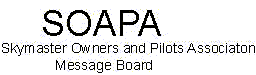
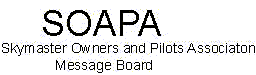 |
|
|
|
#1
|
|||
|
|||
|
Also looking at both Condensers/Noise Filters. From what I read, they're located near the cowl flaps. They're up in the heat, weather, vibration, ground to the airframe and might cause an issue...especially if they're 1974 vintage. Parts catalogue 'Fuselage Electrical Equip Installation' leaves a lot to be desired (Figure 134)
Cessna part 0770038. Lone Star also makes a filter for this.....the chase continues... |
|
#2
|
|||
|
|||
|
Greetings:
If I am understanding you correctly you have static in two separate radios during flight but not on the ground. You didn't say if the engines were running on the ground or what equipment was on at the same time. The best place to start is to determine what kind of noise you are hearing and where it is coming from. It sounds like you have ruled out audio panel. However, there is another quick test to conduct. Is the noise coming through the cabin speaker as well as the headsets? A scope meter or simple o-scope would give an idea of what the noise looks like. This would also help locate the noise. I think the simple thing to do at this point is to test tx and receive on the ground with the engine off. It's more that we want the mags off. If the radios are clean in this configuration I would start the rear motor. The rear mags being further from the radios is the purpose of the rear engine start. Try single mag operation and see if you can hear a difference in the headsets. An open shield on a mag p-lead can give you fits until it is corrected. The other question being is the noise a recent occurrence or always been present? An independent data point could also be established if there is any beacon or strobe noise in the headsets with everything else off. This would give an indication of ground loops in the airframe. Everything can be fixed. There's no such thing as "they are just that way." IF you will follow a logical troubleshooting path and IF you will report your findings I'd be glad to help. Dave |
|
#3
|
|||
|
|||
|
Both coms work fine, on the ground, engines on. Throttle changes, every combination of alternator on/off. Speaker is too weak to hear with engines running. With the engines off it is difficult to tell, I will listen more carefully to the speaker next time.
Static really only occurs while transmitting and receiving in the air, its almost like the squelch is stuck during those moments, but it is not.... and the squelch operates normally on both radios. I replaced the Com1 antenna. (In this plane it's over the copilots head) Nice and clean, no paint, grounded to airframe. Wiggled the base/wires in flight to make sure ground was solid. I did find the 28V-14V Voltage Converter, on the avionics tray, copilots side. It's a Aircraft Radio Corp P-528A PN 41010. Someone has been in it before so I carefully took it apart. Visually in good condition but 'I think' one of the leads to the fuse inside it had loosened. I'm not 100% sure . Tightened it up, hit it with DeOxit. Cleaned the base of the tray and the feet of the converter itself. Hopefully will run the plane around the patch tomorrow and see if that's the smoking gun we were looking for btw: I looked at the Condenser Noise Filter 0770038 near each cowl flap motor, mentioned in my second post. Correct me if I'm wrong, but it looks like they're only there to prevent static for the very short period of time the cowl flaps are in operation... if that's true, I'm factoring that out No beacon or strobe noise in headsets, engines off. |
|
#4
|
|||
|
|||
|
Good job so far. The cap by the cowl flap motor is likely for the motor. The cowl flap motors put a lot of DC hash on the line while they are operating. If they make noise in the headset while operating you may have luck central point grounding the ground lead. The flap system ground is located near the switch on the panel. I was able to completely eliminate headset noise from a flap system by lifting the local ground and moving it to a central ground bus. You can pull the capacitor in question and measure it. Foil wrapped caps can dry out and go bad. Unfortunately there is no printed spec for the value of these caps.
Back to the radio noise. My favorite antenna cable is RG400. That would be the ideal for all your antennas. You could try reaching up and disconnecting the antenna while in flight. Do no transmit on your radio with the antenna disconnected. See if this changes the receive static. Let's also disconnect one antenna and see how the other radio sounds. I'm assuming you have a good volt meter. While we are at it we should check some voltages. Clip your test lead on the avionics bus and then pick a good ground for the other lead and go flying. You are looking for 28.4-28.8 volts. The next thing to do is set the meter to millivolts AC. This will read AC hash on the line. You will to see that between 50-150 millivolts AC. The reason you are seeing AC on the line is that the rectifier in the alternator is not 100% efficient. A bad diode in the alternator will cause you to lose a phase of the three phase alternator. The alternator will current limit. It will make proper voltage until you put a load on it. This can induce all sorts of interference on the line directly into your radios. While you are a it lets listen to the VOR audio. It would be nice if you had a VOR station that broadcasted HIWAS. This would help separate out Nav from comm or tell us that the problem is affecting the entire radio. This test would also shed some light on the antenna circuit for the comm radio. Report your findings. Dave |
|
#5
|
|||
|
|||
|
One more thing. Turn off one radio and see if it affects the static and then alternate.
Dave |
|
#6
|
|||
|
|||
|
DrDave. Excellent information.
Lately I've been pursuing an issue with the P lead magneto filters. Sure enough, there's not one to be found on the plane. Looking at the wiring diagram (page 18-27 in service manual) for the ignition system its either a filter is needed for each mag or shielded 18 gauge wire per note #5. The plane has neither...just plain 20 gauge coming off the P lead. I'm crossing my fingers this is the smoking gun. Mag filters to be ordered. The Bendix mag filters seem pretty vanilla to me, any recommendations appreciated. Cessna is also very specific about adding shrink tubing to the ends of the connecter to the mag filter...again...I'm hoping the little details matter. btw: Mags are fresh out of OH, probably 50 hours. I had a 'Leroy' tell me mag filters not needed if the mags are fresh/fault free....is there any truth to this? I countered that Cessna put filters in the parts manual for a reason... |
|
#7
|
|||
|
|||
|
Magnetos are a huge source of interference, think of them as little noise generators. Magnetos generate a large amount of hash into the P-lead harness. The unshielded P-lead acts like an antenna for all of the radiated RF interference. The best practice is to have a P-lead filter on the magneto. The wiring from the switch to the P-lead terminal needs to be a shielded wire. The shield is only grounded at the magneto. Ideally there should be no more than an inch or so of unshielded wire at the magneto.
Make up your mag leads as one continuous shielded assembly. The shields ground at each mag and stay insulated at the switch. You just have the core wires attached at the switch. It sounds like your install was done on the Q&D (quick and dirty). This may be a significant part of your static problem. There is another thing to consider. Each of your radios has filtering on the audio output stage for just the symptoms you describe. That filtering is simply foils capacitors. The caps dry out over time and fail. The caps are there for the very problems that you are chasing. Proper mag shielding may not solve all of your problems if the output caps are bad. While we are talking about filter caps, do you have a capacitor on the alternator (B+) output terminal? Let me share a project I just finished. Cessna 172 with noise in headsets from: beacon popping, alternator, flaps, PWM dimmer (Max-Dim), turn coordinator, and generally poor sounding audio. I rewired the alternator output to the bus. Replaced the field circuit as it had >450mv. line drop. After replacing the field breaker, every wire, and master switch the voltage drop was 165mv. I central point grounded the beacon and the flap switch. I also added an output cap to the alternator. Further inspection found sever breaks in the shielding on the intercom leads to the back seats. I semi-carefully measured all the intercom runs and had PS Engineering build a new harness for me. The end result was an absolutely quiet, both audio and electrically, system. Getting the PWM dimmer quiet was the toughest. It turned out that the speaker was still local grounded under the screw. This uses the airframe as the ground path, a no-no. The problem ended up being the output audio filtering in the audio panel. Once repaired 95% of the noise in the speaker went away. There is no noise in the headset. It is dead silent. Joe @ Max-Dim (Seaton) is wonderful to work with. Please report your findings with the list of items mentioned in a previous post. Dave |
 |
| Thread Tools | |
| Display Modes | Rate This Thread |
|
|