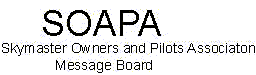
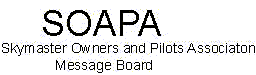 |
|
|||||||
| Register | FAQ | Members List | Calendar | Today's Posts | Search |
 |
| Thread Tools |
Rating: 
|
Display Modes |
|
#1
|
||||
|
||||
|
eAPIS experience
In the prior thread "....performance" Rick and Ernie are discussing upcoming international flights. I'm wondering if they or other frequent international travelers have accumulated any experience with the new US CBP regulations yet. I have waded through the on-line process of changing over my decal account and receiving my sender ID to submit departure and arrival notices and tried my best to understand the practical implications of complying with this latest usurpation of our right to travel by air but numerous questions remain. Such as: how large of a working window is implied in an "estimated" time of arrival or departure? Is the old administrative rule of +15 Min / - nothing in use or is it now some other standard? It's hard to imagine filing a departure notice say a week in advance and then hitting your departure estimate within that accuracy. If a revised ETA/ETD is needed, I don't see any way to revise the original notice. Does one then need to start all over with a new manifest submission and wait for a new departure/arrival clearence? If so, then what happens to the original submission? Does it time out like an unopened flight plan or must it be cancelled somehow? What is received in the return e-mail authorization? The regs say something about receiving additional instructions, whatever that may be. I have read some comments from others in other forums that they think the one hour arrival phone call to your US port of entry will still be required and the completion of a paper immigration form will also still be required. If that's the case, then the whole electronic notification system is just another layer of bureaucratic headache. A call to AOPA flight support was no help whatsoever. "We don't know anything" was the response. Any actual field experience anyone can contribute would be appreciated.
Within the last few months we've had the Washington ADIZ go permanent, this Customs e-APIS adopted as regulation with the force of law, TFR's created for any & everything and background and ID checks to have access to air carrier airports adopted. Well into the works are e-APIS type flight permission for aircraft over 12,500 lbs., mandatory ADS-B compliance and mandatory 406mhz emergency beacons. And the user fee debate is far from over. It's especially galling to listen to AOPA, EAA, etc. try to spin these losses of freedom to fly as successes in as much as they could have been much worse. I probably won't live long enough to see GA in this country actually grind to a halt, but it's well on its way. |
|
#2
|
||||
|
||||
|
I've read the tutorial, applied for my account and I'm awaiting my user name and other material needed to start using the system. I'll report when I start using it. We have several months to practice.
Ernie |
|
#3
|
|||
|
|||
|
e-aPIS(S) experience:
I applied for a password yesterday, and the e-mail from the e-APIS folks was waiting for me this AM. I logged in & entered crew info. So far so good. Does anyone know how to establish an aircaft/crew profile, so this info is automatically populated in the e-APIS form each time?
__________________
Paul T337C |
|
#4
|
||||
|
||||
|
The crew data is saved on the eAPIS web site. When you fill out the notice you can pick from a drop down list of your previouly entered crew members which ones will be included on that manifest. The only crew data to be manually filled out is the "address while in the US". Aircraft data is not saved and must be reentered with each submission. Also, note that your departure airport and your departure location are not necessarily one and the same. The departure airport is apparently the nearest CBP port to your border crossing location while your departure location is the airport of takeoff. The Receipt of Transmission for departure states "based upon the information submitted, you are cleared for departure" while the same reciept for arrival states "notice of arrival must be coordinated directly with the CBP destination port". I am assuming the later implies that the one hour phone notification is still required. It appears that different flight planning sites are developing applications to create an XML document which can be uploaded to eAPIS and that these applications will allow more of the repetitive data to be saved but I am not aware of any of them being operational yet. Good luck with this bureaucratic rats nest.
|
|
#5
|
|||
|
|||
|
eAPIS
Hello Steve, I will answer as much as I can. We have had multiple meetings with CBP in Washington and have made 10 eAPIS submissions thus far. Right now we are in Costa Rica headed back to the USA and will be making another submission. I will be the first to agree with you that the rule does not make much sense in many ways and that the performance of eAPIS thus far has been far from stellar. Also, the changeover of the on-line CBP decal ordering process has been an outright disaster.
DEPARTURE window. What CBP has told us is that for DEPARTING the USA for a foreign destination, as long as you leave in the same calendar day, you do not have to update your DEPARTURE TIME. ARRIVAL time: CBP still expects you to call prior to arrival and respect the same 15 minute window. However, what we were told is that changes/updates to the arrival time different from what you filed with eAPIS can be done directly with the CBP officer when you make your call. VERY IMPORTANT: CBP still expects you to call the port and speak to an officer EVEN THOUGH you filed the correct arrival time with eAPIS. This is somewhat absurd as you have already provided the notification with eAPIS but that is still what they expect you to do. DO NOT rely soley on your eAPIS filing to notify the port, you still need to call them. If your ETA changes by more than 15 minutes you still need to notify them as well. DEPARTURE/ARRIVAL DATE: If your deparure or arrival date is different from what you submitted you need to advise CBP via another eAPIS filing. This is different from what we and AOPA were originally told whereby the port could be able to help the pilot make the change. The reality is that CBP officers at the port have no way of changing your eAPIS filing, to make matters worse, neither can you. Therefore, the only way to make a change is to completely refile EVERYTHING all over again. As far as what happens to the original submission, what I was told by CBP in Washington is that they have a way of checking that and correcting it..... FORM 178: We were told by CBP Washington that if you file with eAPIS, you do not need to present a Form 178. However, we have found a number of ports still requiring a 178. We have been advising Washington and it does appear that some progress is being made and ports are starting to drop the 178 if you file with eAPIS. If anyone knows of ports still requiring Form 178 in addition to an eAPIS filing, please let me know and I will be happy to forward to CBP in Washington so that they can address it. I should be back in the office next Monday. EMAIL notificaiton: There have been numerous problems with the email notification with eAPIS. We were told about a week ago that this has been corected so if anyone is still having problems PLEASE let CBP, AOPA or myself know as this MUST be fixed. Lastly.... I have proposed to AOPA that they should build a new "front end" for eAPIS that stores your personal for your family/passengers, common addresses, alerting you to passport expiration dates used, etc. This will greatly expedite the filing process. A number of people have begun developing their won and making them available. Many have good features but I think that it is a great risk to depend on a system when you are not really sure who has developed it and how much support you could receive. If any of the readers also think this is a good idea please call AOPA and voice your interest. AOPA has the internal resources to do this and help make it easier for the members. I hope that this helps answer your questions. Best regards
__________________
Rick Gardner www.caribbeanskytours.com |
|
#6
|
||||
|
||||
|
Just did my first pair of eApis manifests (outbound 3/9, inbound 3/12). Not up to the standards of convenience and user friendliness as a typical commercial site, but average compared to other government sites.
One funny thing is the different wording on the two responses from Customs. Both responses look identical, with a table with data and two substantive paragraphs. But when you read them carefully, the outbound has a sentence that says "Based upon the information submitted, you are cleared for departure" while in the inbound that sentence reads "Notices of arrival and/or landing rights must be coordinated directly with the CBP destination port". I'm guessing that I'm OK to come back as long as I call the CBP port, but why not say that? Something like "Based upon the information submitted, you are cleared for arrival provided you meet other CBP requirements (e.g., contacting the CBP destination port at least one hour before arrival)". Ernie |
|
#7
|
|||
|
|||
|
eAPIS software
Hi,
FltPlan.com offers a web-based solution for filling eAPIS. Anual subscription is 250 USD. FlashPass from lobolabs.com does the job easier for $60 bucks on a one time fee. Hope this helps. Art. |
|
#8
|
||||
|
||||
|
Timely message because Customs will enforce eAPIS May 18, so I've been doing some work on this, including looking at the Lobo tool (there's another tool out there but far more expensive and I haven't looked at it).
In my earlier message I said that doing it through the CBP site is "not up to the standards of convenience and user friendliness as a typical commercial site, but average compared to other government sites". Read that to mean VERY CUMBERSOME for someone like me who flies frequently abroad. Principally because you can't store passenger info (name, DOB, gender, permanent address, address while in the US, Passport No. and expiration date). It becomes a REAL PAIN to re-enter all that for all regular passengers every time you go. (My wife said "so put me as crew, like a stewardess, so it'll store the data" and without thinking I said "you don't look like a stewardess". Been in the dog house since.) Anyhow, Lobo's FlashPass ($60) holds the promise of making the process a snap. You put all pertinent data in one time, not just passenger data but also manifests for regular trips, and when a trip comes up you just take one of the manifests, change date and time of departure (it adjusts arrival date/time), add or delete passenger names, and you're done. For the return trip, there's a "clone" feature that reverses the trip. It saves in your computer an XML file which you simply upload to CBP after logging into their system. But I highlighted "promise" because as of now the program is riddled with bugs/squawks. Some are just nitpicking items that would make the data entry easier but some are fatal and will likely cause your upload to be bounced by CBP. I'm a computer consultant (latest project may be seen at www.backinaflash.com) and I figure the bugs can be fixed in a few hours, long before May 18 -- assuming of course that Lobo is reading the feedback he's getting and gets to work. Example of a nit: on each itinerary you must provide for each person an address while in the US in addition to the person's permanent address. You'd figure that for a US citizen/resident, where you've already inputed the US permanent address, that field would be either filled in (but editable) or at least available from a drop-down list, but it isn't, so you fill it by hand every time. Oh, did I tell you that the city is in a drop-down list? Not the street address or Zip code, but only the city. Sorry if I seem harsh, but for a programmer it's grating. Example of fatal error: if your aircraft owner is a company, you can enter it, but the program fails to put it in the XML file, so CBP won't get it. Aircraft owner will be blank, and I'm guessing CBP will reject your upload. Moreover, there is a glitch in the software and when you enter the company info it picks up Mexico as the country of the company's contact, even though you put in USA. And to add insult to injury, these huge faults are not evident when the program shows you a user-readable version of the XML file; put differently, you get shown what the XML file will have, you see that the company owning the airplane is included and that the owner contact is in the USA, and when you go look at the actual XML file you saved -- the one you're about to send to CBP -- you find no aircraft owner and Mexico for the owner's contact. These kinds of mistakes -- especially for material you will be submitting to the US government -- are troubling. I'm going to give Lobo the benefit of the doubt. And he's got over a month. We'll see. Update since initial posting: Lobo got back to me, they've already picked up most of the bugs on the new version about to come out, and will address those they haven't. They're sending me the new version and I agreed to put it through its paces pro bono, so it's looking good. Ernie Last edited by Ernie Martin : 04-08-09 at 05:19 PM. |
|
#9
|
|||
|
|||
|
I had an e-mail exchange and telephone conversation with CBP Officer Ralph Modisette today, which yielded the following info:
1. There are three CBP officers manning the General Aviation e-apis desk: Officers Ralph Modisette, Michelle Bernal, and Eric Rodriguez (part time). Their phone number is (972)973-9844, generally manned (or woman-ed) 8 AM - 5 PM Central time. Sometimes an e-mail inquiry will get a faster response. 2. Offcr. Modisette claims that on average the flight permit is e-mailed back 1 - 2 minutes after the manifest is submitted. 3. No PAX profiles are contemplated to be included in the e-apis software due to cost. 4. The only private companies certified as e-apis portals are ARINC and FLTPlan.com. 5. Officer Modisette had the following e-mailed comments to offer: You may depart from any US port or place. The field help associated with the Departure “Airport” field addresses this situation: “Enter the ICAO airport code corresponding to the last domestic port of departure. For a complete list of airport codes select the Options button to the right of the field. If the airport code is not found, chose the airport code closest to your departure site. If you’re not leaving from the airport location, enter details of departure location below.” The “Airport” field is used to assign the departure manifest to the correct CBP airport of departure, but the “Departure Location Description” field is the port or place from where you actually depart. Hope this helps, Ralph D. Modisette and: Once you have submitted a manifest through eAPIS, if you need to add additional travelers, you can submit another manifest with the same flight information. It is not necessary to resubmit the travelers that have already been transmitted, but you will need to resubmit the pilot each time as eAPIS always requires a pilot for each manifest. For deleting travelers, once a manifest has been submitted, travelers cannot be deleted. It is not necessary to do anything further. Changing of airports and/or times does not need to be completed in eAPIS as long as the flight is on the same date. For these changes, please contact the affected CBP airport. If there is a change to the date of a flight, a new manifest should be submitted through eAPIS. eApis does not currently have the option available to cancel a manifest once it has been submitted. To ensure that a CBP officer does not respond to a cancelled flight, please contact the affected CBP airport to advise of the cancellation. If you have any additional questions or concerns, please feel free to contact me. Hope this helps, Ralph D. Modisette 6. Ernie, please advise your impressions after trying out the lobolabs.com beta version. It seems like it could be worthwhile.
__________________
Paul T337C |
|
#10
|
||||
|
||||
|
Situation unchanged from the "Update" on my last posting: Lobo was to send me a new version with most/all squawks fixed and I will help get all the hiccups out.
However, while working on the old version that had bugs, I found ways of getting around the bugs, principally because you can inspect and edit the xml file created by Lobo to correct the "fatal" errors (see my earlier posting). One other thing is that the xml file should be viewed using Internet Explorer, because your entries are in bold black while the overhead/boilerplate text is in a muted red, so any errors stand out. To fix them, use a text editor like Notepad, not a word processor which may introduce extraneous formatting. Ernie |
|
#11
|
||||
|
||||
|
Update on the Lobo Labs FlashPass system (one-time $60 charge, 45 days free trial): All prior bugs fixed. Minor improvements under way.
My comment of 2 weeks ago that it holds the promise of making the process a snap is now a reality. You put all pertinent data in one time, not just passenger data but also manifests for regular trips, and when a trip comes up you just take one of the manifests, change date and time of departure (it adjusts arrival date/time), add or delete passenger names, and you're done. For the return trip, there's a "clone" feature that reverses the trip. It saves in your computer an XML file which you simply upload to CBP after logging into their system. Well worth it if you fly overseas often. (Disclaimer: I've helped with the development, making it ultra-user-friendly, especially for US residents, but have done it pro bono and have no financial or other interest in the company or the product.) Ernie |
|
#12
|
|||
|
|||
|
Ernie,
Thanks for the work and evaluation you've done on the Lobo Labs FlashPass product. Which is the latest Rev. (which includes your improvements), and do you know if that's the one currently downloadable from Lobo Labs?
__________________
Paul T337C |
|
#13
|
||||
|
||||
|
The latest version, with not only the fixes but a number of improvements, is FlashPass Release 0.17 - RC7. Click on the link "Released" in barely-visible blue right under What's Up? near the top of the Home page at www.lobolabs.com. That will take you to the download page.
I just saw this version, so I haven't checked it, but the download page shows the changes made since RC6 (which I had checked and all the bugs had been fixed). The changes listed include minor improvements I had suggested to make data entry even faster, especially for US residents. For example in the RC6 version you had to input phone and email addresses for all persons, even though Customs wants these only for crew, not passengers; in RC7 this has been fixed. Also in RC6 the country default was Mexico, so every time you entered a US person you had to scroll through the list of all countries to change it; now, when you start, as part of your Preferences, you can specify the default country and state. Download RC7, play with it during the 45 day trial, and check the resulting xml files by opening it with Internet Explorer. This is the file that goes to Customs, and IE displays it in a very clear format where your entries are in bold black letters and the descriptive tags (the boilerplate) is in a muted wine color. At a glance you can see if it's good. Ernie |
|
#14
|
|||
|
|||
|
Reviewing the AOPA APIS tutorial, it appears a decal number is a required data element to procure a departure or entry permit.
Is this true!?? Does that mean if a decal hasen't been purchased (which could take weeks), you can't fly out of this country?
__________________
Paul T337C |
|
#15
|
|||
|
|||
|
eAPIS experience
Hello Paul, the CBP decal is not a REQUIRED data element and can be ommitted. You will still need to have a decal. I would recommend getting a decal before you leave the country because if not, then you will have to fill out forms at the CBP station,, FAX them etc.
When you take a step back, it is hard to make any sense of the new CBP rule.
__________________
Rick Gardner www.caribbeanskytours.com |